KDE Plasma 6 on FreeBSD -- testing
I mentioned recently that KDE Plasma 6 is available on FreeBSD – but not all of the KDE Megarelease, and that Plasma 6 can’t co-install with Plasma 5 from the regular ports tree right now. Since we definitely want testing, here’s a VirtualBox setup for it. (I still have not spent the time figuring out bhyve locally)
I blog about technical things as I solve them with some regularity, so I was grateful to my past self for ZVol for VirtualBox, and publishing poudriere and VirtualBox guest additions to help conveniently set up a VM for this testing.
With a VM installed with FreeBSD 13.3, configured to use my local poudriere repository, I did the following (as root, from a text console):
# pkg install plasma6-plasma
# pkg install xinit twm xterm xclock xauth
The first line is the important one for the purpose of testing KDE Plasma 6, the second one is to have a backup (X11) environment to test that things like graphics work at all. Note that there is no display manager installed, no greeter, so we’re going to fall back to the old-school way of starting X11 sessions, after logging in as a regular user:
$ XINITRC=/usr/local/bin/twm startx
This starts ol’ reliable, on a fully black screen. Left-click to get
the twm menu, from which either Xterm or Exit are good choices.
Once we know X11 works at all in the VM, start a nicer desktop:
$ XINITRC=/usr/local/bin/startplasma-x11 startx
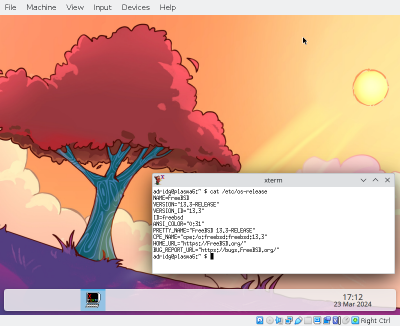
There we go, a very minimal KDE Plasma 6 on a FreeBSD machine.
There are some obvious things missing, like the icons for the K-Launcher, for System Settings, and for Discover. Now, discover isn’t even installed here (although I think it has recently gained a FreeBSD package backend, so it could work). This looks like an assumption about system integrators with the default configuration. Missing icons is either a question of paths being different, or packaging not pulling in everything that is needed.
Keeping in mind that 800x600 is not at all the preferred resolution for KDE Plasma 6 (but it is workable!), there’s some things I immediately like about it: the floating panel works well and looks nice, and the spinners for application launch are smooth.
So, well done Plasma devs, and Tobias for landing most of those bits.
Comments
Comment on this blog post by publicly replying to this Mastodon post using a Mastodon or other ActivityPub/Fediverse account. Known non-private replies are displayed below when you click the button.
No known comments, yet.